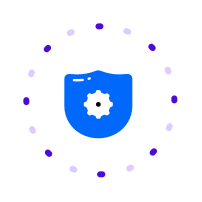
Easy Integration
Rigi is working with ID-based strings, to associate screen captures with strings in the resource files. No code change is required to obtain these strings. There only must be a simple i/o exchange of the original resource file and the identified Rigi file. This non-intrusive solution can be set up in minutes. If there are frequent updates to an application that needs additional strings translation, this exchange of files can even be automated by means of our API.
A second feature of Rigi to integrate in your continuous integration pipeline is the capturing of HTML previews. When you run automated UI-tests for your application, Rigi’s user interface screen capturing feature can be connected. This way, you will always have up-to-date dynamic previews of your application, that can be distributed via Rigi to your localization team members.

i18n testing and reporting
It can not always be prevented that a software contains hardcoded strings, but poses a problem for the localization process. Localization teams and most localization software work with resource files. Rigi therefore developed an essential feature for internationalization (i18n) testing to locate any hardcoded string that is in the project.
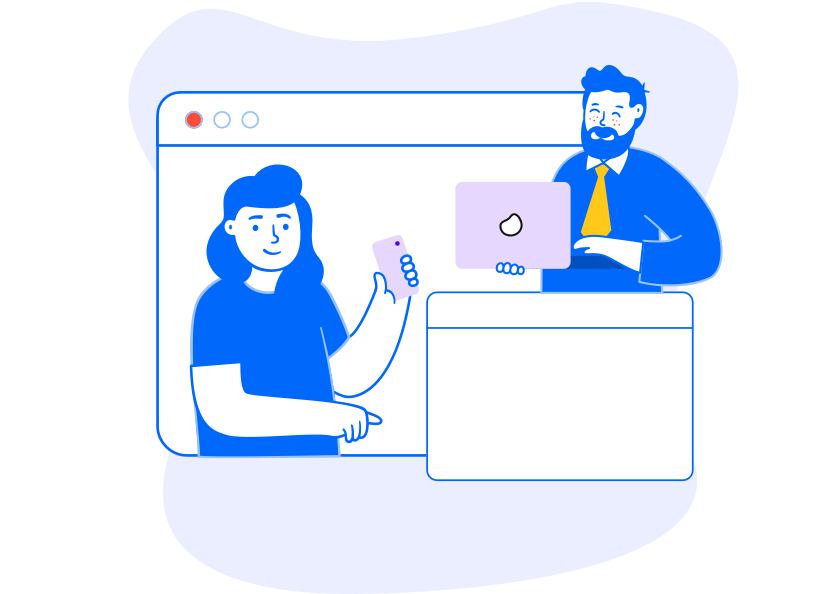
Compatibility
Our solution is built on our technical understanding and extensive experience with UI texts. Rigi offers parsers for many file formats, such as resx, json, properties, po, and many more. In the Rigi cloud environment, you can select the source files, select parsers and define target rules. This way both your source files and your target files end up in the right place in your code. This saves time and prevents errors, because no manual interventions are needed anymore.

