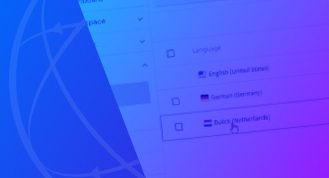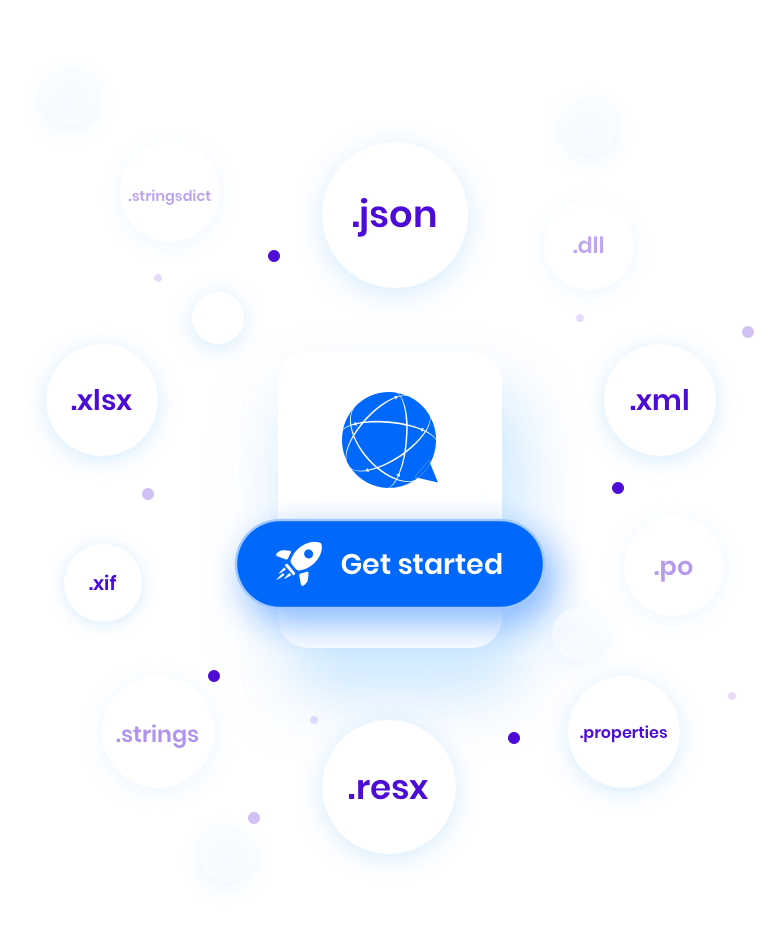
Setting up the project
With the source files you get from your development team, you can setup the entire project in Rigi. When importing your files, you can choose the right parser for you file format and define fine grained target rules. You can even do a pre-translation if you start with an active project that has some translations already done.
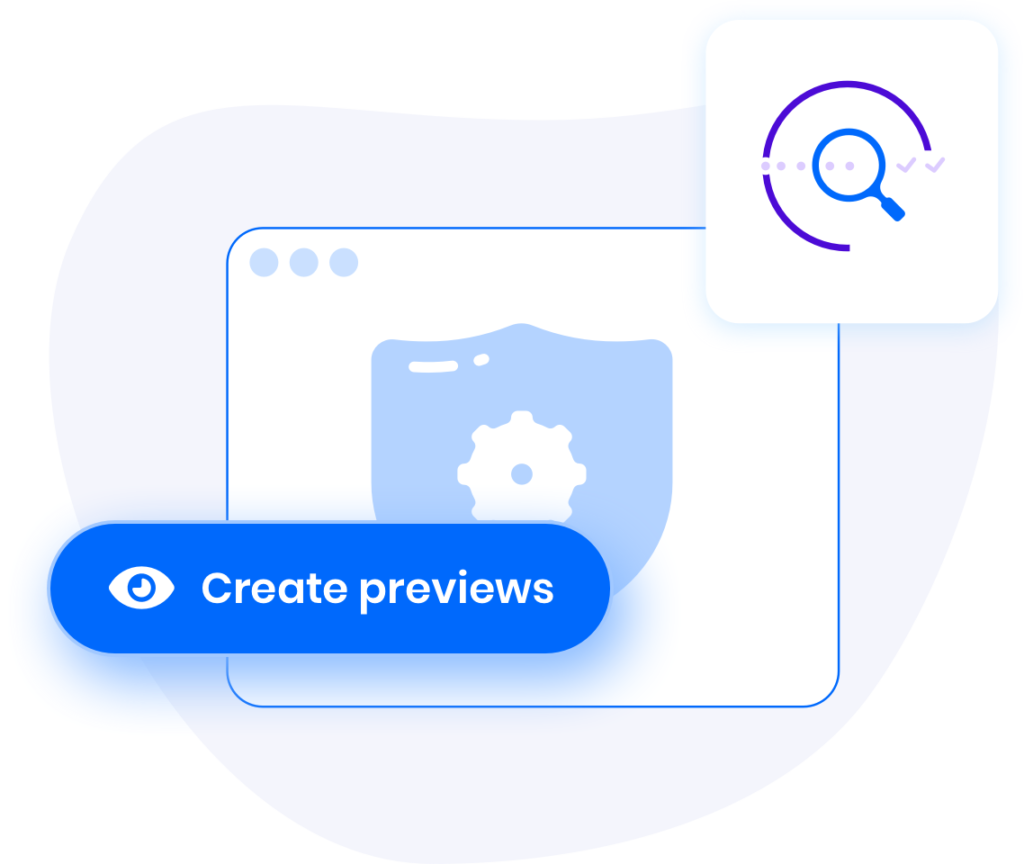
Capturing dynamic previews
When you know your application well enough, you can capture previews just by clicking around. Make sure you visit every corner of your application. If your developers run automated UI-tests, ask them to connect it to Rigi. This way your project gets populated with previews automatically overnight. The previews are dynamic, ready to be used for easy contextual translation and reviewing.

Assign tasks and invite team members
Rigi puts everything you need to get localization work done in one place. Assign translation tasks or review task from your dashboard. Define tasks by adding an entire project or just a few updated strings with previews and assign them to a team member. Review tasks can easily be assigned by adding an email-address of your in-country reviewers. All tasks are done in the Rigi cloud. No additional software is needed.
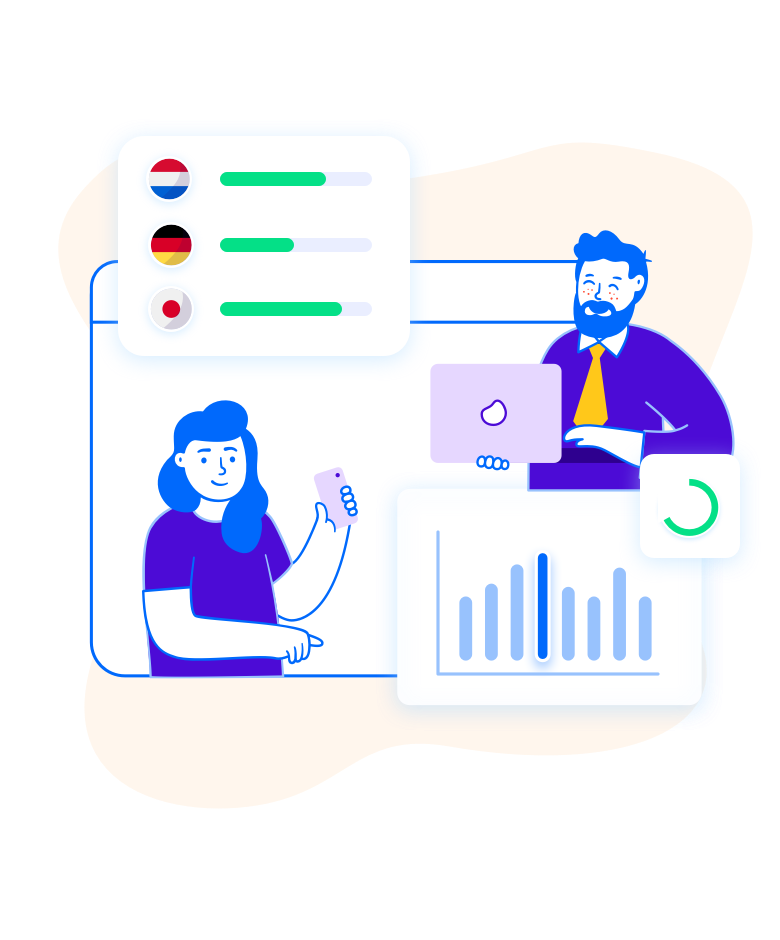
In control with your Rigi Dashboard
You decide when the translations are ready to go. With the dynamic contextual previews, and the wide range of key performance indicators in your Rigi Dashboard, there is no doubt whether you’re finished or not. With real time insight of important KPI’s, you can think of coverage reports to check which parts of your application have been captured, or language test reports to evaluate the quality of the process.
You only release the translations when yóu are satisfied,. Developers generate and deploy the language files without any hassle. DevOps will love you!