Pre-translation
Passolo offers the pre-translation function that uses matches from the translation providers for selected strings. A translation provider can be a translation memory that is connected to the tool or even the translated strings of the same or other opened bundle.
Please always check with your Project Manager (if not stated in the kick-off email) whether pre-translation is recommended or not.
A pre-translation operation intends to find the translation based on the source text.
Before performing pre-translation on selected strings, please always check whether you have the necessary translation providers connected/activated.
- Select File > Options > Pre-translation
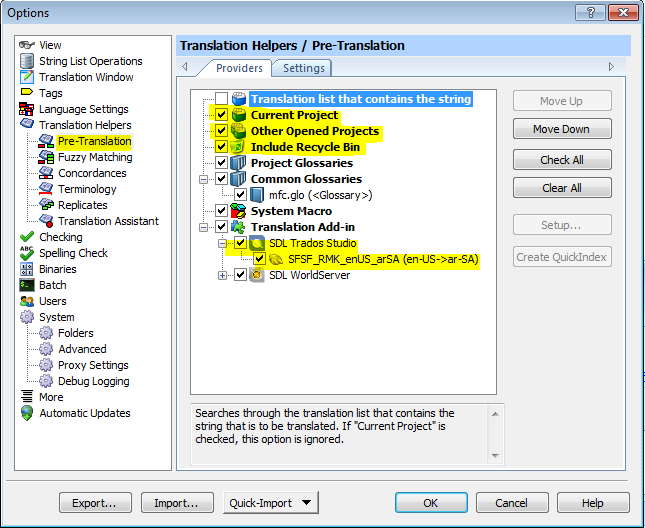
- Select the sources from which to pre-translate.
Optionally you may include the strings from the Recycle Bin (strings that are not used, have been replaced during the source update) or Other Opened Projects.
By selecting one of the above options and clicking on Setup, you have the possibility to finetune the settings, e.g. for Current Project: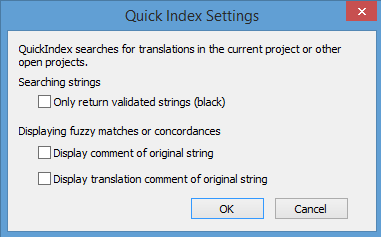
- Click on Home > Pre-translate

The following dialog appears: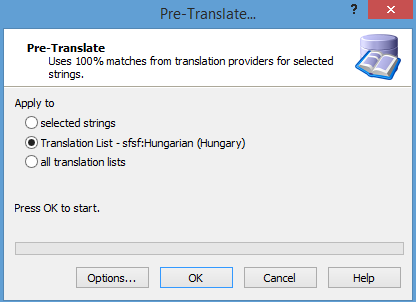
- Select the option that suits you the most: you may pre-translate only selected strings, or the entire string list.
Note: by clicking on Options in the pop-up window you are navigated to the same Pre-translation settings page mentioned above. - Click OK
This starts the pre-translation process. - If multiple translations are found for a source text, Passolo offers the option to choose from the translations:
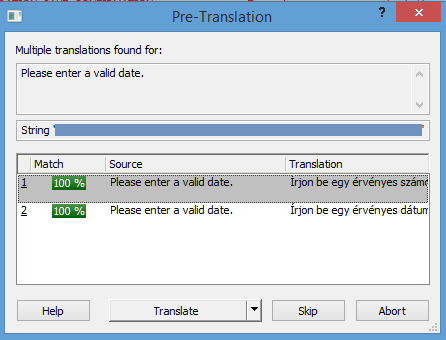
- All pre-translated strings will get the status “pre-translated” that requires validation/review from to the translators. Fuzzy matches from the translation memories will also get the “pre-translated” status.
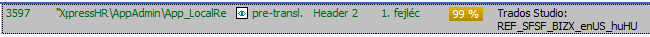
IMPORTANT: Always review and validate the pre-translated strings to make sure that the provided translation fits the context and is aligned with the project requirements, terminology etc.
