Terminology
To keep a translation consistent, translators can use a direct connection to a MultiTerm database (Termbase). A red bar above a term shows that the term is contained in the MultiTerm database. By right-clicking on the term a context menu is shown.
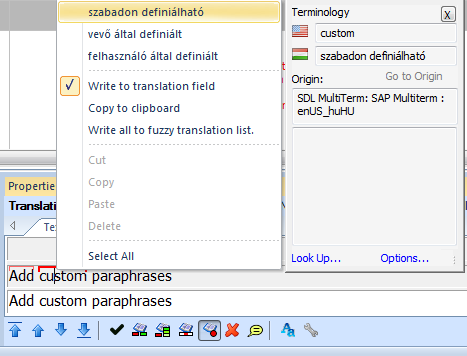
All available proposals are shown at the top of the context menu. When placing the mouse on one of the proposals a terminology window appears. Select Look up...to open the entry including additional information in MultiTerm.
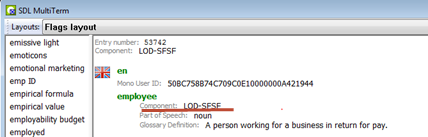
Please contact your Project Manager to see if your project requires the use of a MultiTerm connection or not. The approach might be different for certain products.
