Updates on source text
The properties window within Passolo will let translators know if there has been any change in the source text. All text changes are highlighted.
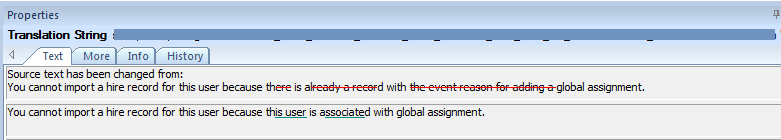
You can see the string modification history by navigating to the Properties window History tab.
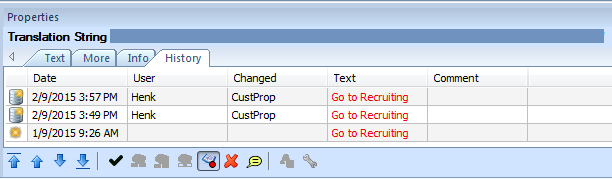
Please note that the translation bundle needs to be saved first to see the freshly entered modification also in the history tab. Also, you need to click away from the selected string and then navigate back.
The History tab shows all changes that were made to the string, with date and user name (if available).
The icon on the left indicates the type of change that was made:
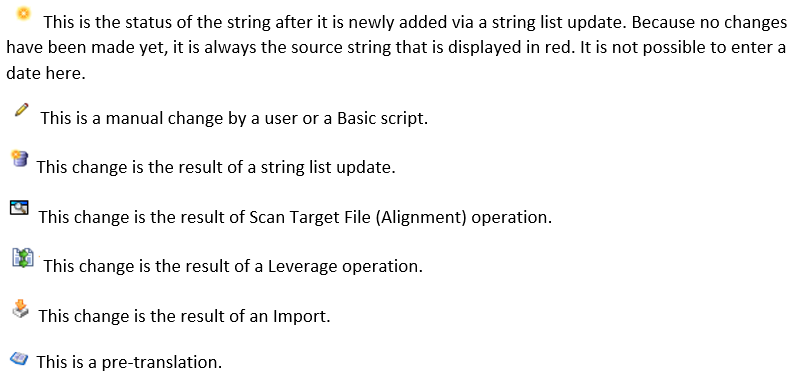
The Changed column shows which data fields were changed (String, Status, Comment, Property etc.)
