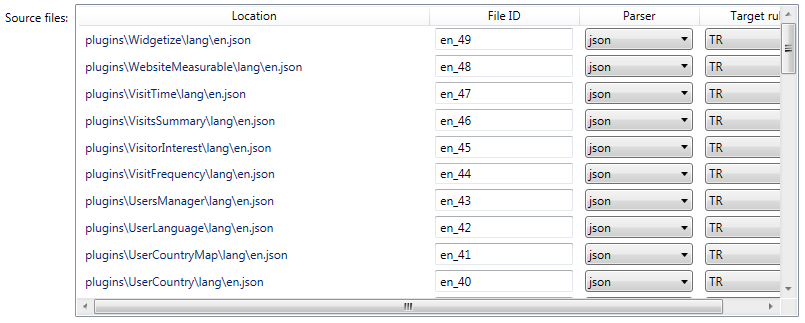Mass adding source files
Projects may have many files. Adding file-by-file to the project is time consuming. The Solution Editor supports multi-selection of files that can be added at once.
All source files in the Piwik demo project have filename en.json.
- The Search dropdown box provides some prepared search functions.
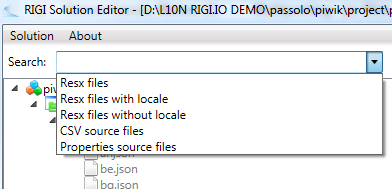
If you would select Resx-files, then after the selection, the Search box will show \.resx$.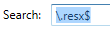
This is a Regular Expression that selects all files that end with .resx. The $ indicates the end-of-string. - Enter the regular expression in the Search field.
In the case of demo application Piwik, we want to select all files that have name en.json.
Note that the regular expression needs to escape the dot. - Click Apply
All files that have name en.json are now selected. - Right-click one of the selected files to see the context menu.
- Select Include in project.
All files are added to the project. An overview is shown: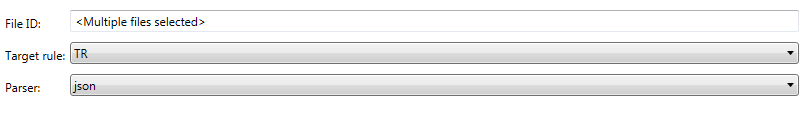
- Change the Target rule and/or Parser for all selected files if needed.
The files are added to the project: