Define a project
This section explains how to define a project that is part of the solution.
The empty project that was created as part of the solution has quite an overwhelming layout.
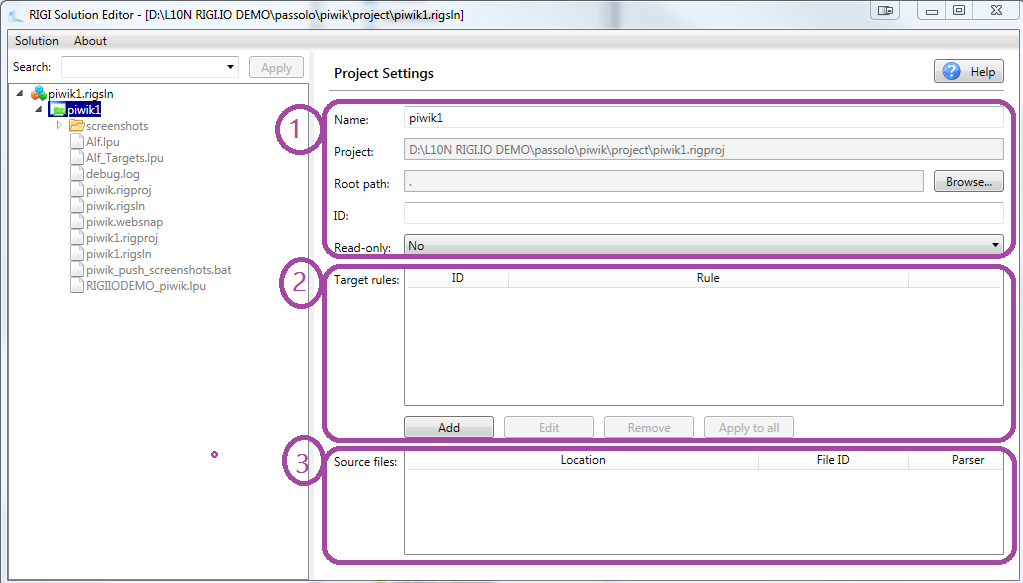
Note: the screenshots in show the Source Files directly under the project. The latest version of the Solution Editor shows two nodes: Parser Settings and Source Files.
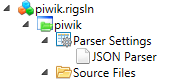
Execute the following steps:
