Setup
Configure Passolo to use the fuzzy matches from the current project: enable the translation assistant and use the current project for fuzzy matching.
- Select File > Options...
- Check Use Translation Assistant (if not done already)
- Check Current Project under Fuzzy Matching:
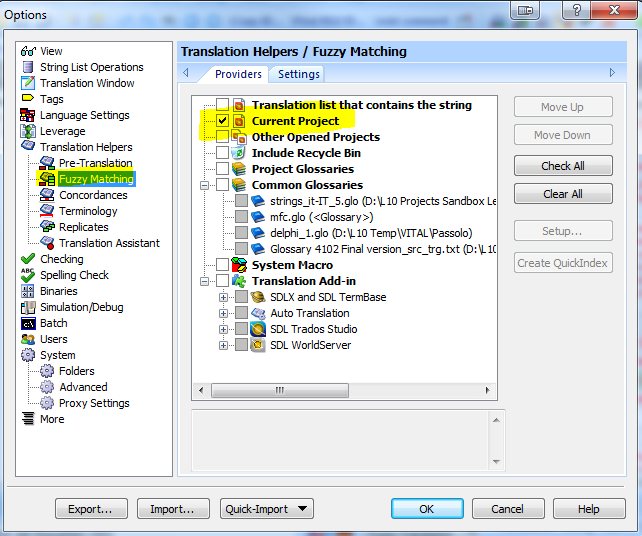
Note that it is possible to select more sources than the current project for fuzzy matches. Origins of Fuzzy Matches can be: connected translation memories, already validated strings from the actual translation project, Recycle Bin of the project for not used strings. See the Passolo documentation.
