Setup
Execute the following steps to setup the translation memory for your project.
- Select Tools > Add-ins > Translation
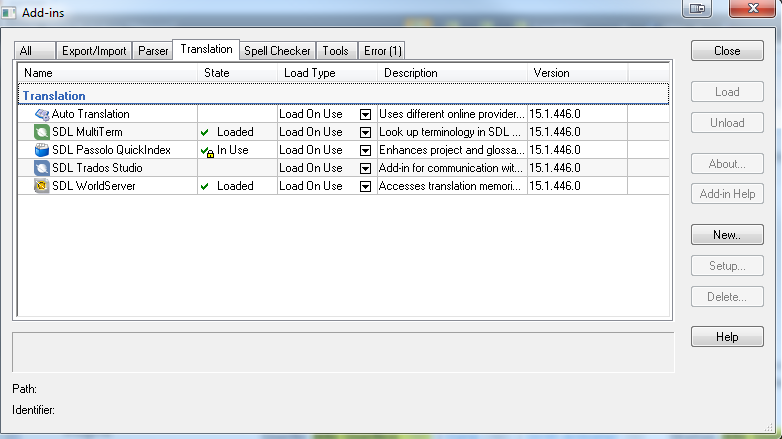
- Select SDL Trados Studio
- Click Setup...
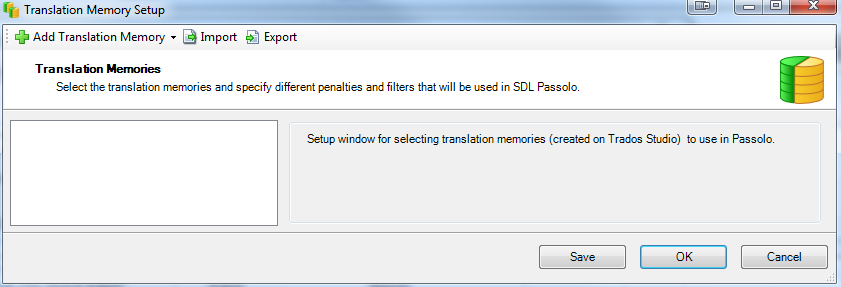
Note: alternatively you may access the TM setup from File > Options > Pre-Translation - Click Add Translation Memory
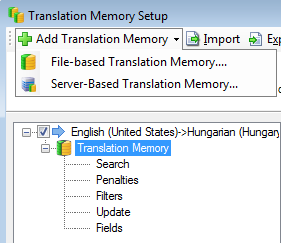
Details of exact Translation Memories to use for particular projects will be provided by Project Managers).
Notes
- the memory connection only works if the language combination of the memory matches the matches the language combination within Passolo (e.g. en-US <-> de-DE).
- If the source language does not have a locale (e.g. de, it, fr instead of de-DE, it-IT, fr-CA, fr-FR), then even in these cases you can use the memory connection if during the memory setup you select the memory and then activate the check box Accept translation memories that only match the general language pair.
- Enter the TM specific details, such as activate the TM for Update and Concordance (if applicable)
