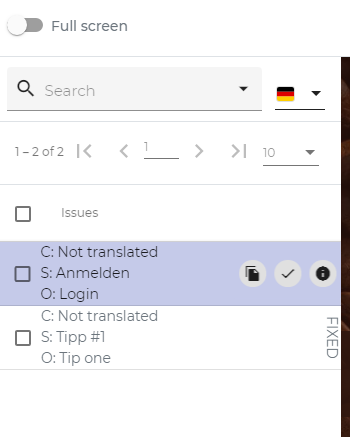Process LAT feedback
Language Testers review translations during a Language Acceptance Test (LAT).
They can enter their comments in an interactive environment: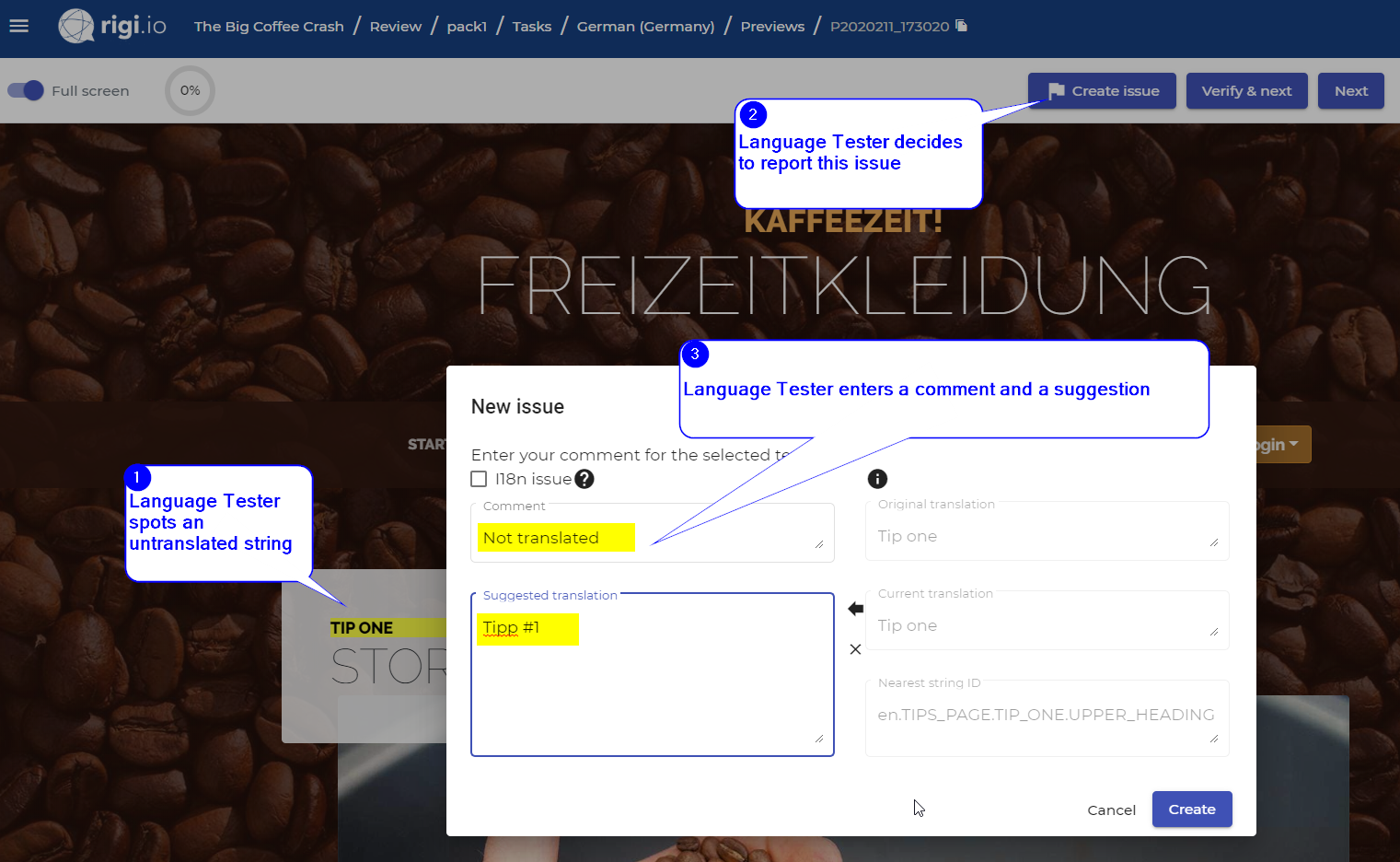
Steps
- Click Issues tab

This shows all issues that the Language Testers reported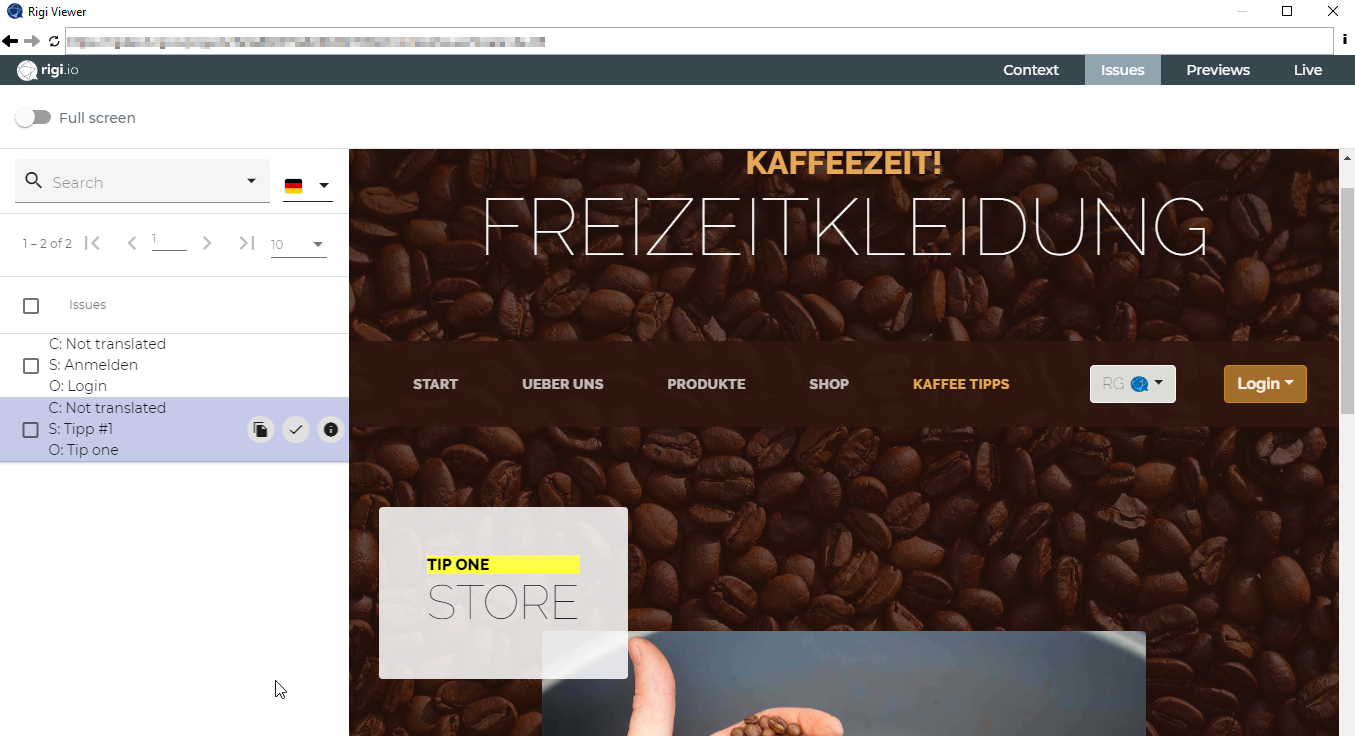
- Select the issue in the list.
This will select the string in SDL Trados Studio. - Copy the suggestion to the clipboard
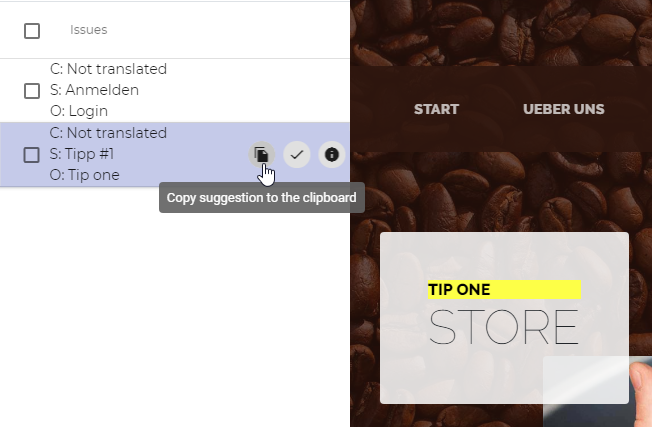
and... - Paste it as translation in the string list:
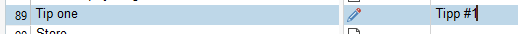
The text in the Rigi Viewer gets updated immediately: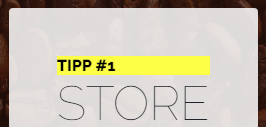
- Mark the issue as fixed
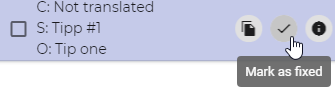
This will mark the issue as fixed and select the next open issue in the list.