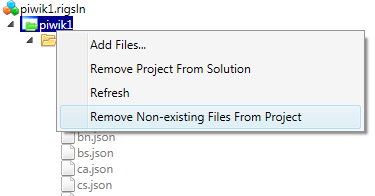Delete source file
Engineers make changes to projects. It can happen that they removed or renamed a source file. In that case, the file is marked.
As an example, we defined a reference to file fake.json in the Piwik .rigproj file. Project files that do not exist on disk are marked in the Solution Editor:
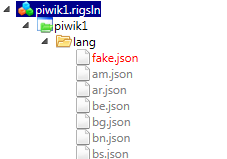
To remove that file from the project, execute the following steps:
- In the tree view, select the file that must be removed.
- Right-click to see the context menu.
- Select Exclude from project.
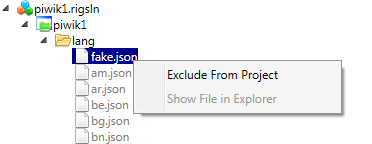
The file is removed from the source files overview.
Tip: You can remove all unused files from a project at once.
Use the context menu at project level: