Translate (offline)
In Translate-mode, Passolo will get the translations from previews that are locally stored on disk, see Offline. This view is only available if previews are stored locally.
Note: in case you have many screenshots, the performance of Passolo may go down.
- Select the translate view
This will open the Screenshots-panel: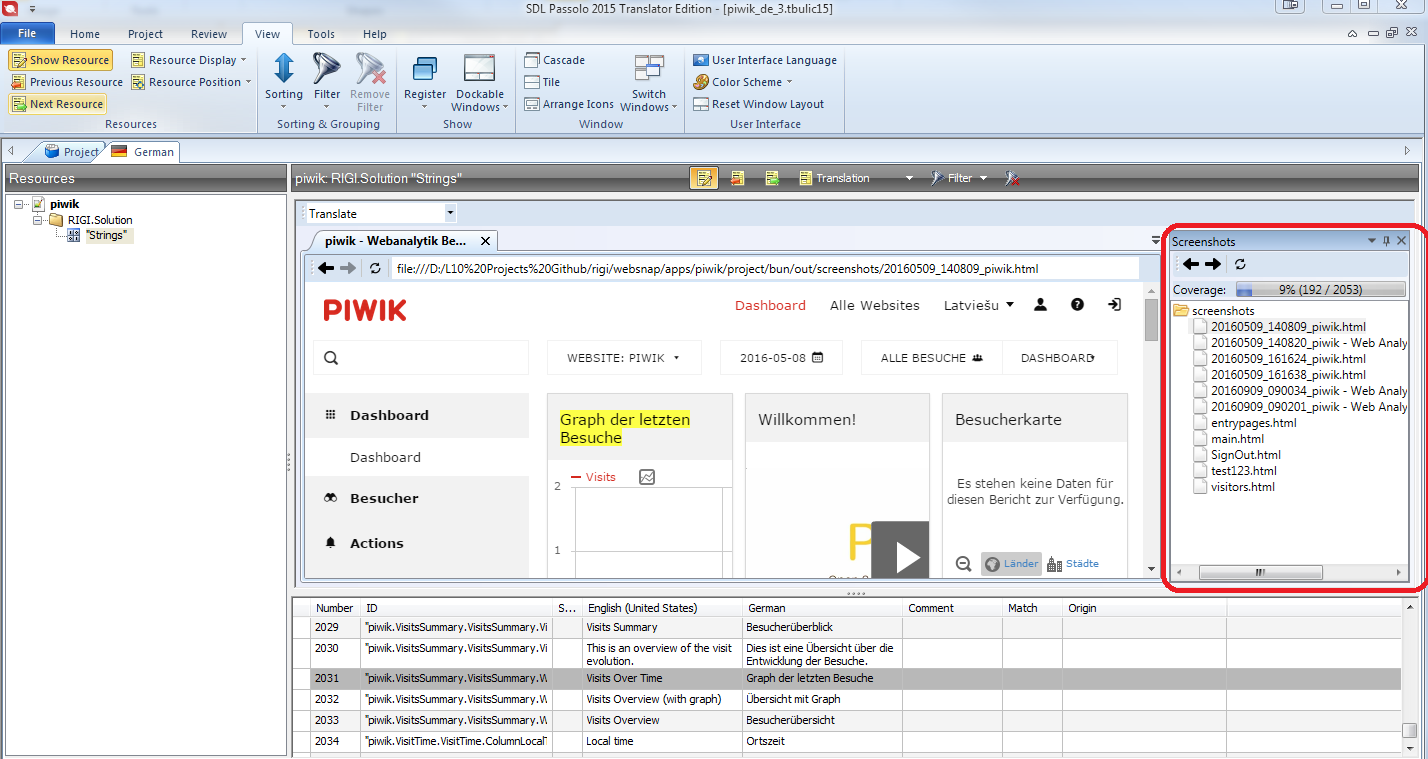
- Select a string in the preview and it gets selected in the string list
- Change the translation in the string list and you see the result immediately in the preview.
