Live
The Live mode is to navigate a staging server with Rigi enabled and do translations in real-time. All translations are stored in the Passolo project.
This view is only available if this projects supports localizing the live application. This view is for example not available in case if your project is to localize a WPF desktop application.
- Select the live view
This will open the live web application.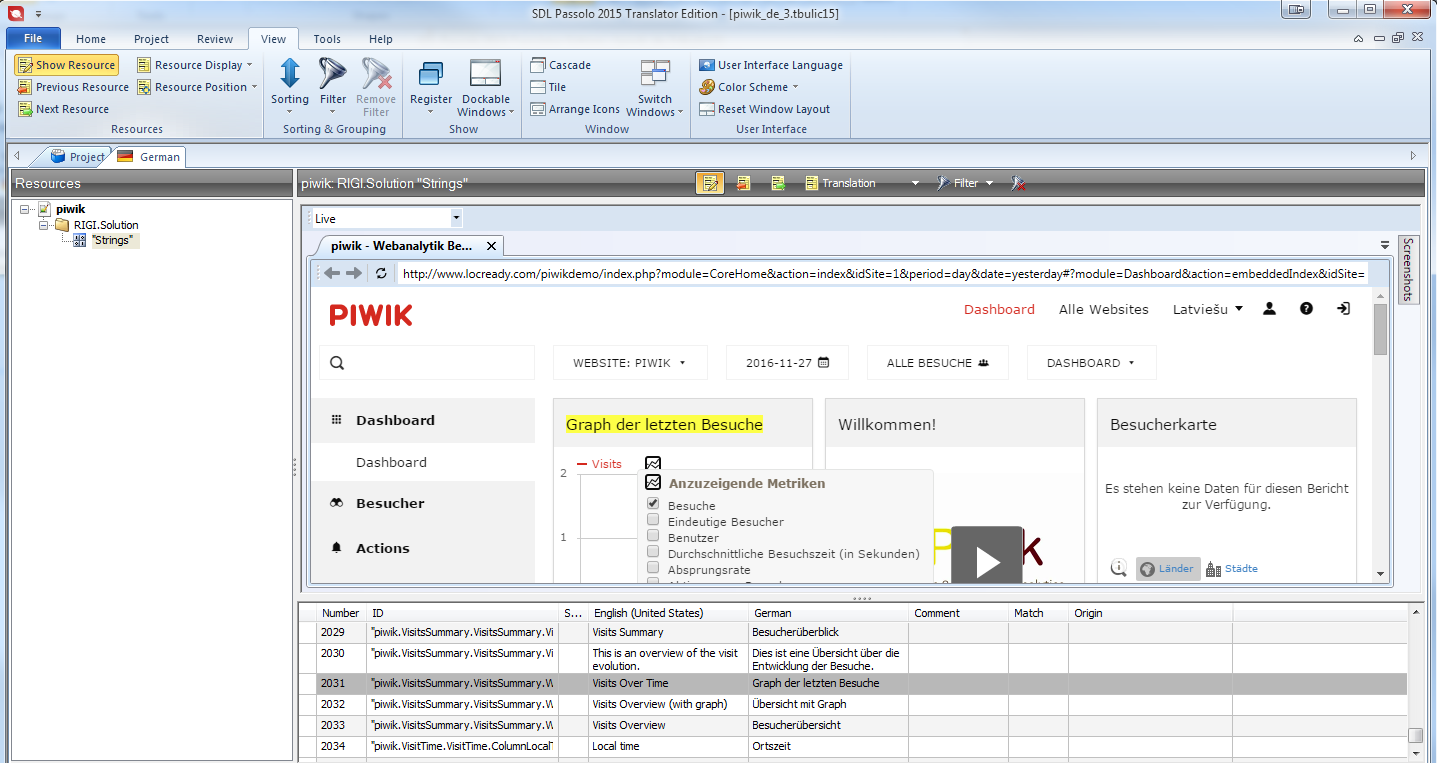
- Select a string in the preview and it gets selected in the string list
- Change the translation in the string list and you see the result immediately in the preview.
