Export translation bundles
Generate licensed translation bundles that translators can edit in the free Passolo Translator Edition.
- Select the languages, for which you want to generate translation bundles.
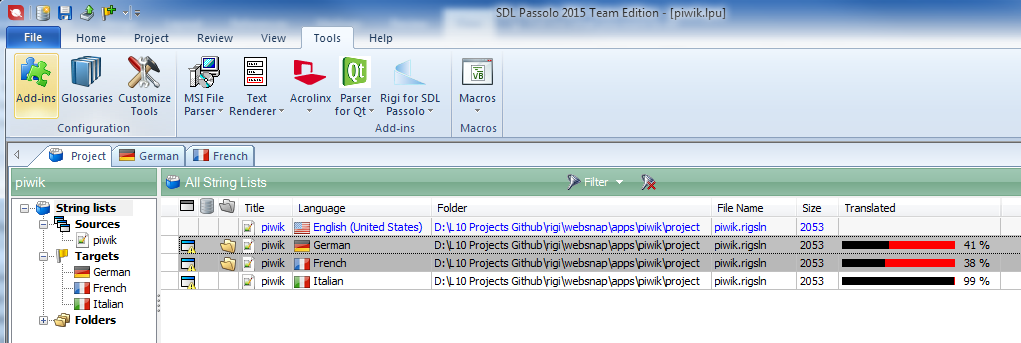
- Select Project > Export
- Select Passolo Translation bundle

- Click Next.

Enter the details how to export, including the selection of target languages.
Note: In case multiple translators wish to work on the translation project at the same time, Passolo gives the possibility to split the bundles into equal parts (based on the word count). It is advised to use the split bundles functionality of Passolo in order to avoid delays in the translation and conflicts created by multiple people working on one file/item.
- Click Next.

Check the checkbox to generate a licensed bundle. This will generate a file with extension .tbulic15, which can be opened in the free Translator Edition. - Click Next

Under Settings rights and further configuration options can be set (e.g. PM may enter a comment for the translators that may immediately appear when they open the bundles). - Click Finish
The licensed bundles are generated:
The bundles are marked as exported in the Passolo project:
- Send the bundles to your translators.
- They can open the bundle in the free Passolo edition
- They need to install the free Rigi addin for SDL Passolo.
- There is a separate manual available with instructions for the translators.
- In case the translators work with offline previews, zip the screenshots-folder and send it to the translators
- The translators need to extract the screenshots-folder at the location of their translation bundle.
