Rigi XML filter
This file format is deprecated. It is recommended to use the Rigi XLIFF file format.
Rigi XML files are monolingual XML files. The Rigi XML filter settings (Rigi_XML.sdlftsettings) is required to let Studio recognize Rigi XML files.
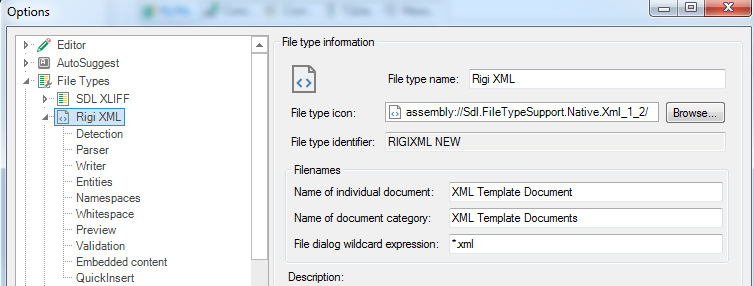
Steps to install the filter
- Open SDL Trados Studio.
- Home ribbon > Rigi > About Rigi
This will the information dialog of the Rigi plugin for SDL Trados Studio.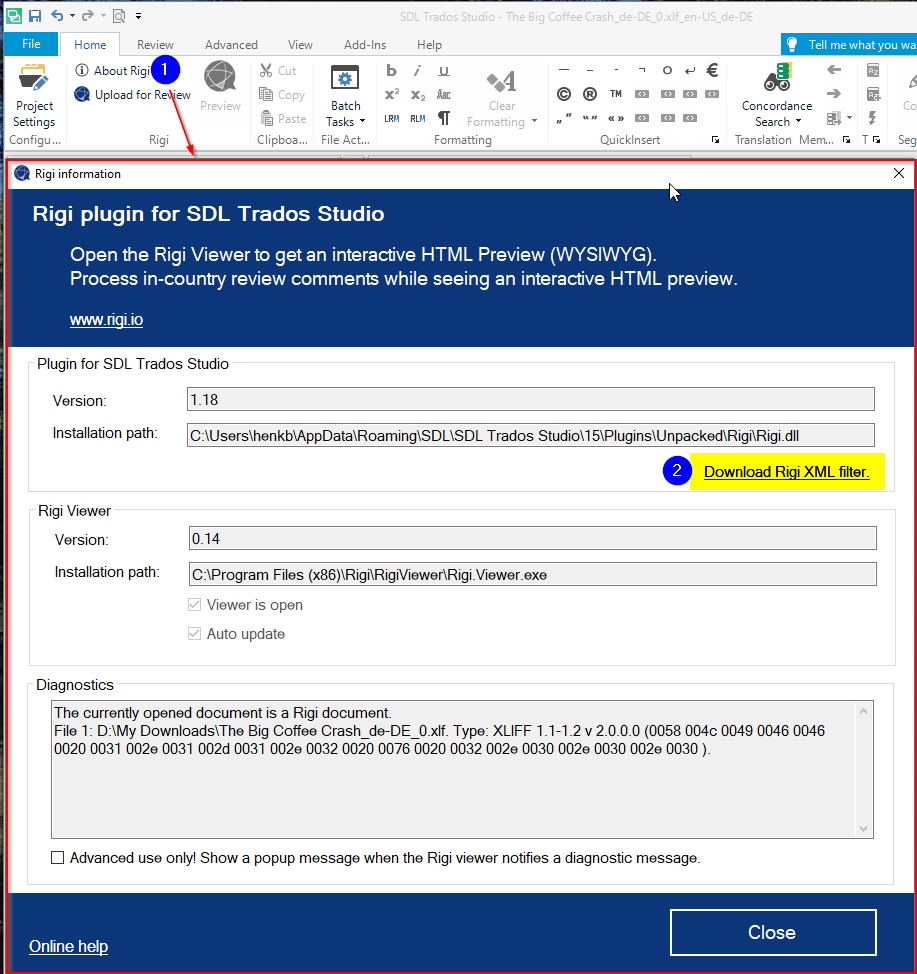
- Click Download Rigi XML filter.
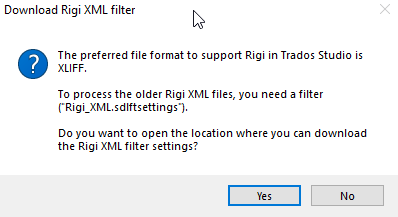
This opens a new browser window where you can download the filter.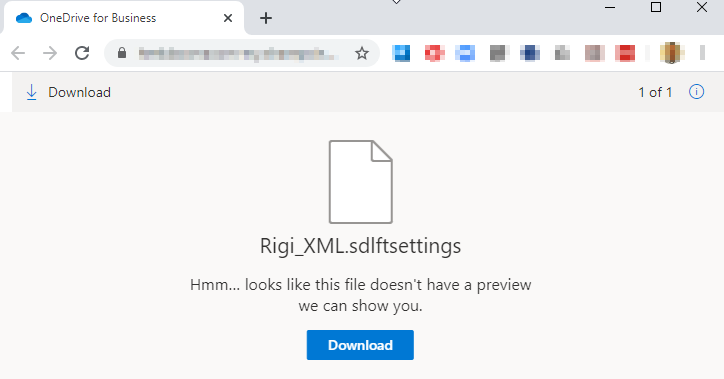
- Select File > Options > File Types
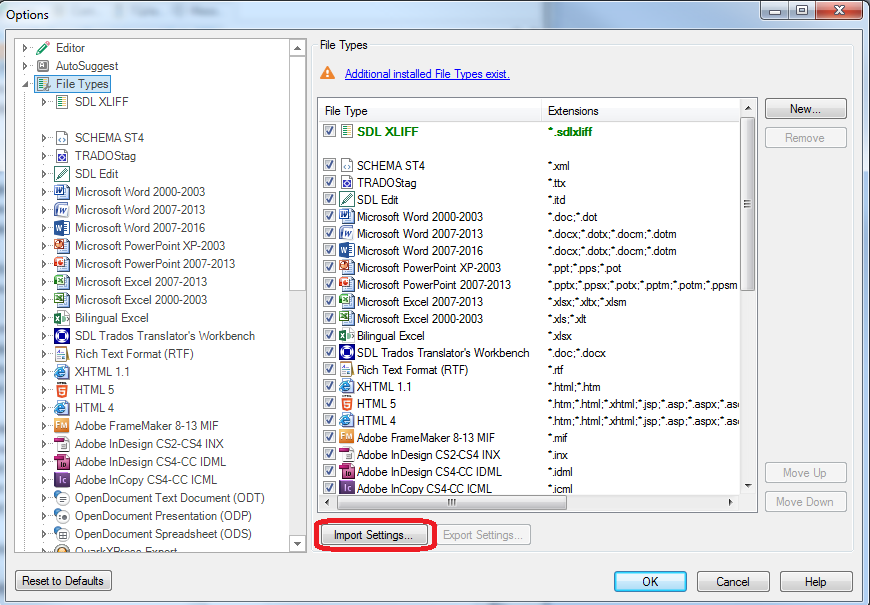
- Click Import Settings...
- Open file Rigi_XML.sdlftsettings
The Rigi XML filter definition appears in the list: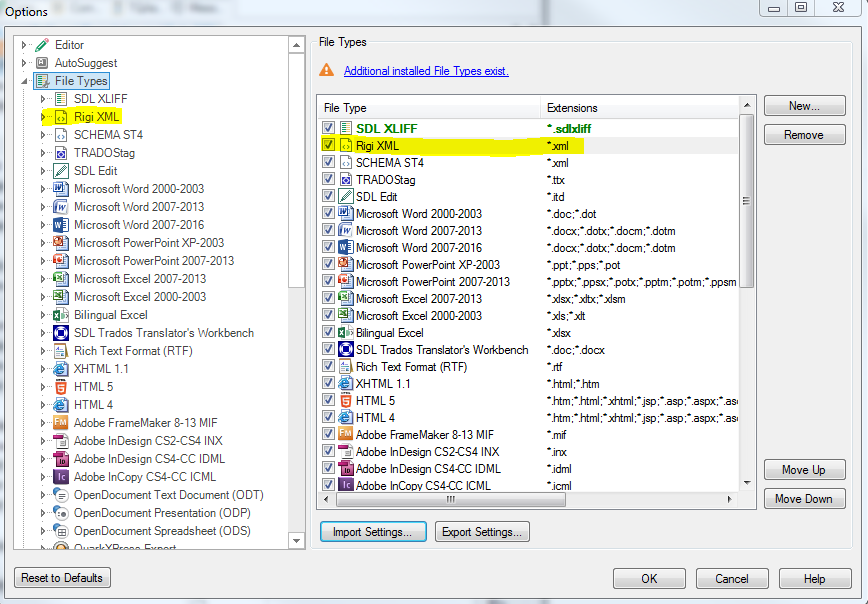
Notes
- the hyperlink "Additional installed File Types exist" at the top-right in the dialog. In some cases, you may need to explicitly install the filter by clicking that hyperlink.
