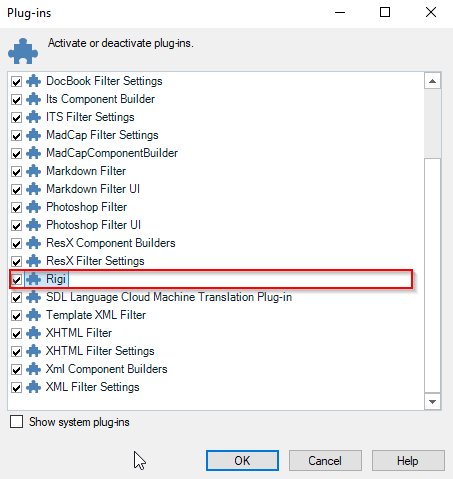Install the plugin
The Rigi plugin for SDL Trados Studio is required to open the Rigi Viewer.
Steps to install the Rigi plugin for SDL Trados Studio
- Close SDL Trados Studio.
- Download the Rigi plugin for SDL Trados Studio from the SDL app store

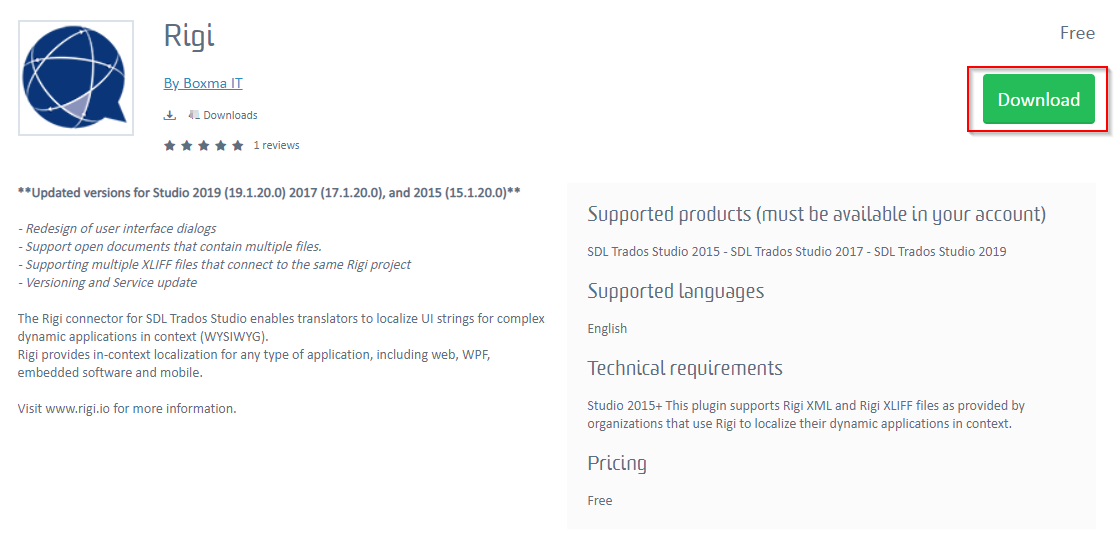
- Double-click file RigiPlugin.sdlplugin
This will start the wizard. - Follow all steps in the wizard.
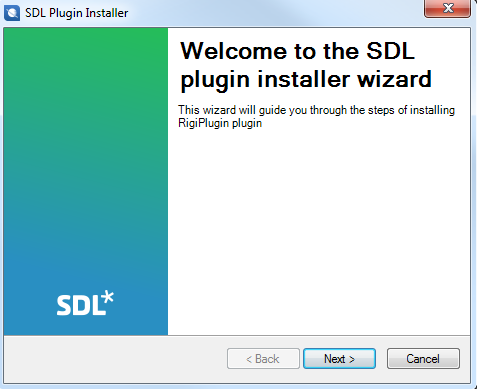
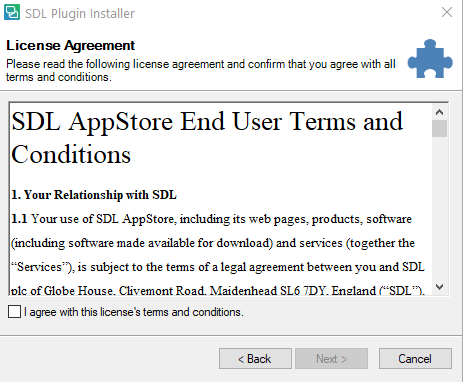
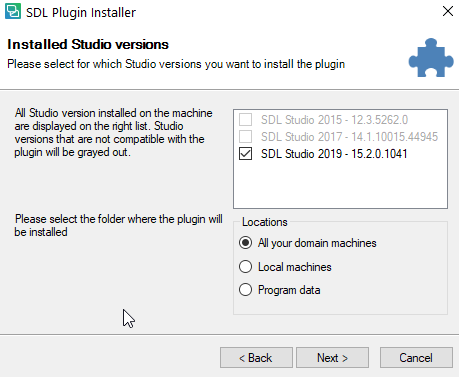
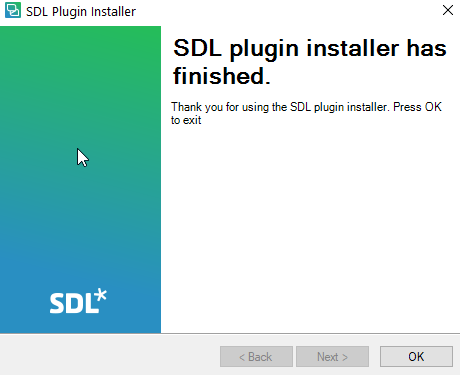
- Click Add-Ins > Plugins
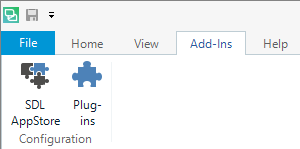
The Rigi plugin shall be listed.