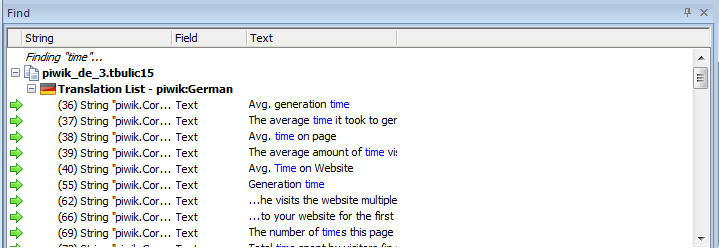Search function
To search within the Passolo project click on Home > Find. You can also use Ctrl+F to call up the same search window.
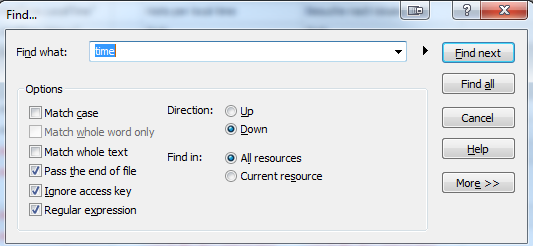
Click to More button to specify the location of the search by selecting Source text, Translation text or in many cases using the String ID is the most efficient way to find something quickly.
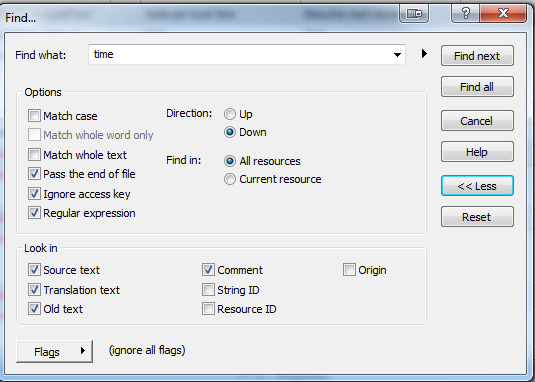
After entering your search phrase, you may decide to find only one instance of the searched phrase by selecting Find next and press F3 to jump to the next occurrence.
Select Find all to list all occurrences of the search term.