Quality check and delivery
Before the delivery of the translated project we highly recommend to perform build-in quality checks. The project manager has configured the settings for this bundle.
- Verify that all resolved texts are linguistically correct and adapt the translations where needed.
- Select Review > Check All Strings
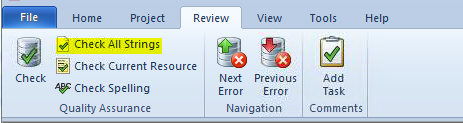
- Inspect the messages and resolve the issues. When the check is completed, a box will appear on the bottom-left corner of the screen listing all errors/warnings.
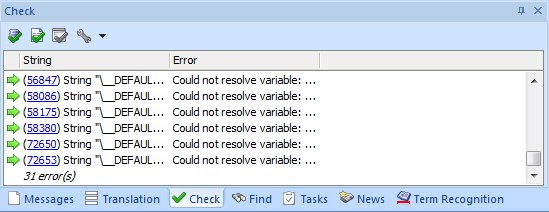
- Select Home > Statistics
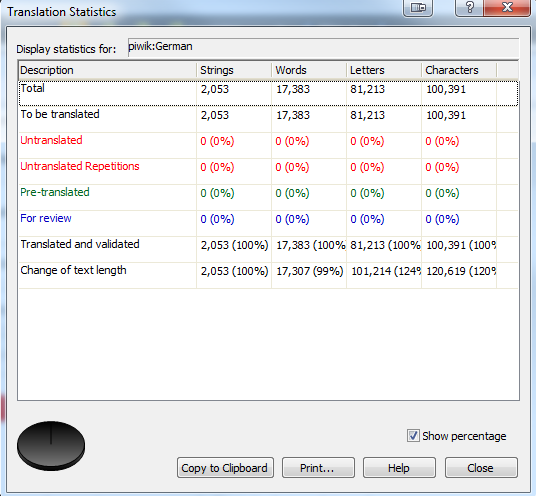
Make sure that 100% of the strings are translated and validated. - Click Close
- Return the translated bundle to the PM
If you are working with split translation bundles, make sure you repeat all these steps for each bundle before confirming project completion.
