Rigi for Passolo for Project Managers
This manual describes how project managers can setup their Rigi projects in software localization tool SDL Passolo.
What is Rigi for SDL Passolo?
Rigi enables WYSIWYG localization of dynamic applications. The Rigi addin for SDL Passolo is one of the components.
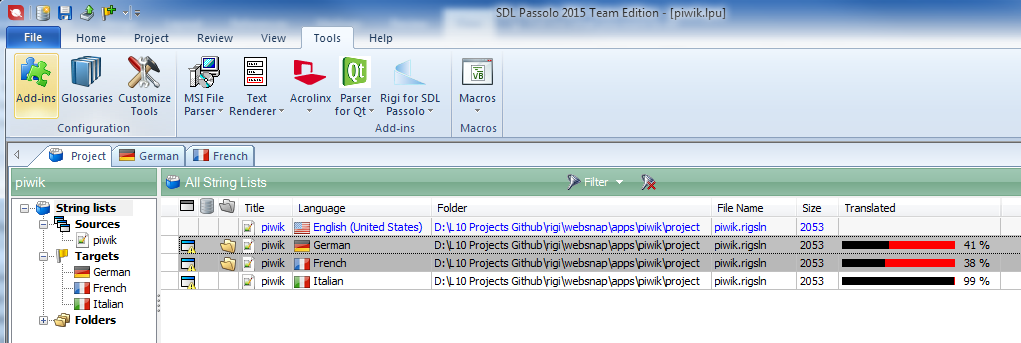
Project managers need this addin to setup Rigi localization projects and distribute translation bundles to translators. This manual provides the instructions for project managers.
The Rigi solution file (.rigsln) is the basis to create a project in Passolo. The Rigi addin ( Rigi addin for SDL Passolo) provides the following functionalities:
- Parse the solution
- String list operations
- Create the string list in Passolo
- Align the texts with existing translations.
- Generate target files
- Preview
- Rigi provides a WYSIWYG environment. When the the translator selects a string, then Rigi will present the preview for that string (if it exists on the server). Translations are shown interactively in the preview.
- Rigi also provides the ability to visualize screenshots that are stored locally on disk.
Other Rigi tools:
- Rigi provides the Websnap tool. This tool enables the development organization and/or localization department to create screenshots of dynamic applications. The screenshots are indexed and Rigi knows exactly what the origin of each string in a screenshot is (i.e. file path and key). The developer and/or project manager can upload the screenshots to the Rigi server cloud solution.
- Developers use the Solution Editor to specify a Rigi project. This results in a Rigi solution file (.rigsln) and Rigi project files (.rigproj).
