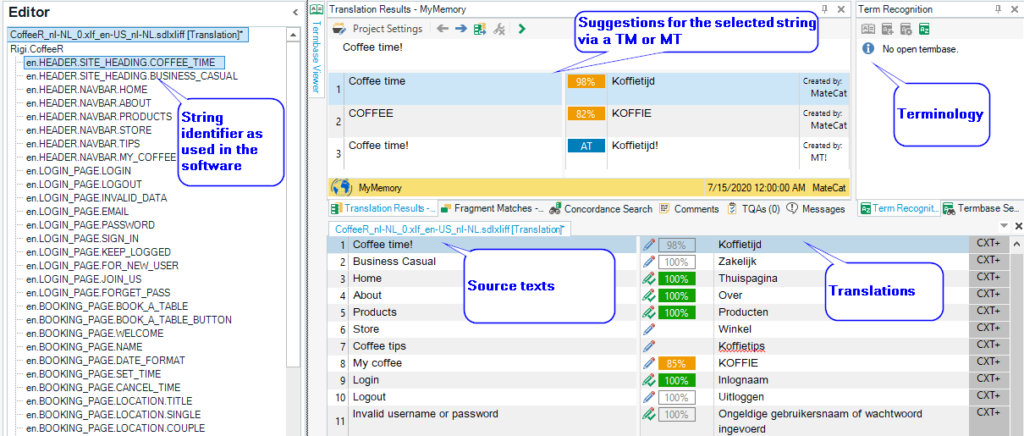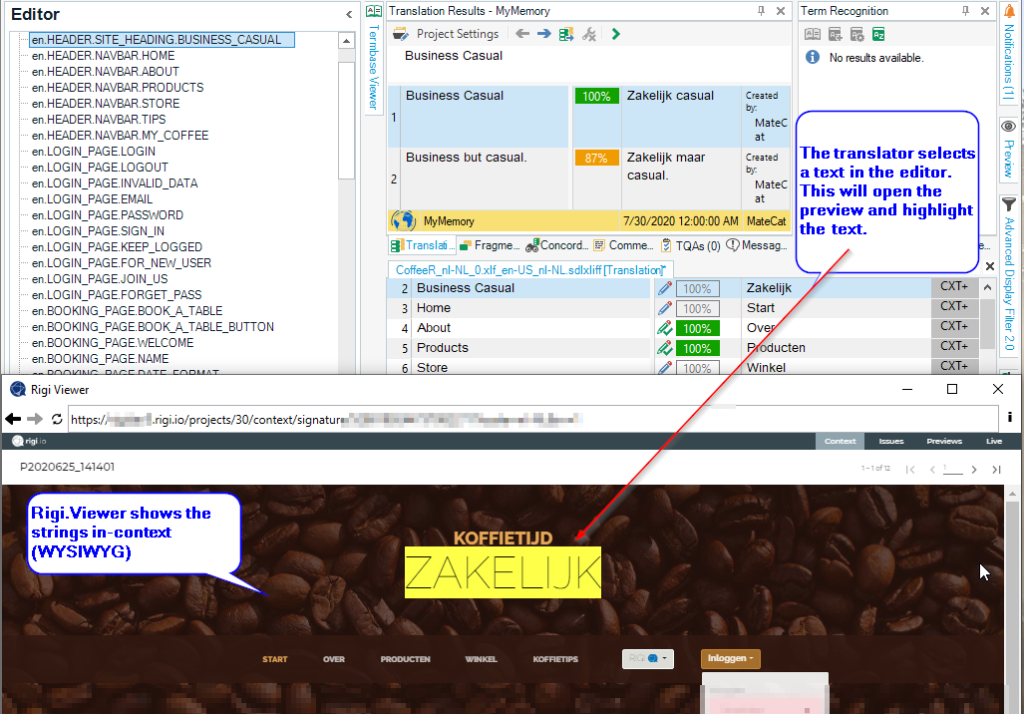Embracing an agile localization approach
Software localization teams face increasing pressure with agile development processes. In a continuous release cycle, new software features can be released daily, sometimes even multiple times per day. However, traditional localization workflows struggle to keep up with this accelerated pace if the goal is to only ship localized versions that…
Read more >